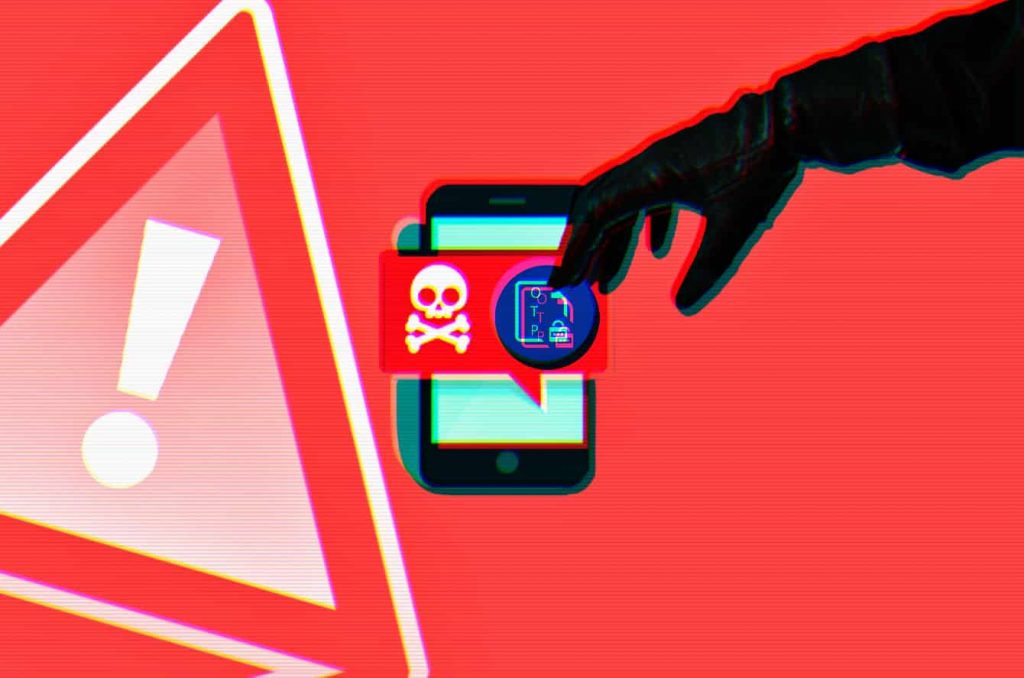
07Eylül
Sırf Bir Linke Tıkladığınız İçin Hack'lenip Bilgilerinizi Çaldırdığınızda Ne Yapmanız Gerekiyor?
Bazen bilgi eksikliği bazen de dalgınlık... Hepimiz en az bir kere yanlışlıkla, kötü amaçlı yazılım içeren bir linke tıklamışızdır veya tıklayacak gibi olmuşuzdur. Bu yazımızda, bu mevzuyla ilgili ''peki böylesi bir durumda ne yapmalıyız?'' sorusunu masaya yatırıyoruz.
Bazen tıkladıktan sonra tüm bilgilerimizin ele geçirileceği linklerle karşılaşırız. Kimilerimiz, artık çok fazla hacklenme olayı yaşandığı için bu linkleri hemen tanırken, kimilerimiz bu mevzulara çok uzak olabilir.
Kötü amaçlı yazılım içeren bir linke tıkladığımızda başımıza ne geleceği, linki ileten kişinin niyetine göre değişir.
Linkin bağlı olduğu proxy, bir adware ya da clickbait olabilir. Bu da bizi istemediğimiz bir siteye, reklam vb. amaçla yönlendirebilir. Bu, başımıza gelebilecek olanların en masumu. Bilgisayarımızın bağlı olduğu ağa worm bulaşabilir veya bilişim sistemimize trojan ve virüs gibi kötücül bir yazılım yüklenebilir.
Bu yazılım, kodlanma amacına uygun olarak sistemimizdeki CPU, RAM, memory gibi kaynakları tüketebilir. Sistemimize backdoor/erişim kapısı sağlayabilir, kaydettiğimiz şifreleri ele geçirebilir veya ağımızı bir botnetin parçası haline getirebilir.
Bu sonuncu senaryoda, siber suçlu işleyecek olduğu daha sonraki siber suçlarda, bilişim sistemimizi aracı olarak kullanabilir. Diğer bir deyişle, siber saldırı veya bilişim suçu, sizin sisteminize ait IP veya MAC adresinden kaynaklanıyor gibi gözükebilir.
Bir linkin kötü amaçlı yazılım barındırdığını ortaya koyan en önemli gösterge, sizi linke tıklamaya sevk eden durum ile linki tıkladıktan sonra ortaya çıkan durum arasındaki uyumsuzluktur.
Mesela hediye çekine ulaşma vaadi içeren bir linke tıkladıktan sonra böyle bir kazanç elde etmediyseniz, linkin kötücül bir amaç içerdiğini varsayabilirsiniz.
Ayrıca linkin istemediğiniz sayfalara götürmesi, birden fazla sayfa açması, tıklama sonrası istemsiz bir şekilde bilgisayarınıza/sisteminize yüklemeler yapması, sizi belirli bir eyleme sevk eden pop-up pencereler açması, onun iyi amaçlı bir yazılım olmadığını ifade eder.
Bir de uzun vadede ortaya çıkan etkiler söz konusu olacaktır. Bilgisayarınızın performansındaki azalma, daha önce fark etmediğiniz dosyaların yüklenmesi, dosya adlarının ve yerlerinin değişmesi gibi.
Diyelim linke tıkladık, bilgilerimiz de ele geçirildi ve dark web'e aktarıldı. Bu durumda başımıza gelebilecek şey, dark web'e aktarılan verinin 'ne olduğuna' göre farklılaşır.
Ad soyad, doğum tarihi gibi kişisel bilgiler, daha sonradan size yönelik düzenlenebilecek sosyal mühendislik (social engineering) saldırılarına detay teşkil edebilir.
Yine farklı platformlara erişim şifreleri, identity theft dediğimiz kimlik hırsızlığına kapı aralayabilir. Finansal kurumların online servislerine ulaşmaya yönelik erişim şifrelerinin çalınması ise doğrudan maddi bir zarara uğramanıza sebebiyet verir.
Şimdi sizlere istemeden veya farkında olmadan bir linke tıkladıktan sonra neler yapmamız gerektiğini anlatalım;
- Öncelikle açılan sayfaları derhal kapamalı, pop-up pencelerdeki tarif ve yönlendirmeleri göz ardı etmeliyiz.
- İlgili bilişim sistemini derhal internet ağından ayırmalıyız.
- Gerekmesi halinde aynı ağa bağlı kritik diğer cihazlarımızı da ağdan ayırmalıyız.
- İnternet ağına (WAN, VLAN vb.) bağlanmamızı sağlayan erişim şifrelerini yenilemeliyiz.
- İnternet erişimi sağlayan router’in kontrol panelinden, son logları elde edebilir ve bunları her olasılığı düşünerek kaydedebiliriz.
- Bu loglar, sistemimizle bir suça bulaşıldıysa eğer bizim fail olmadığımızı ispat etmek adına önemlidir.
- Tıklama yaptığımız sistem ile suç işlendiği şüphesi varsa veya sistem herhangi bir idari, adli veya cezai soruşturmaya konu teşkil edilebilecekse, sistemden dijital forenzik (adli bilişim) analiz yöntemiyle delil elde edilmesi için sistemi kapatmamalıyız.
- Sistemi güç kaynağına bağlı halde tutmalıyız.
- Tıklama yaptığımız sistem ile suç işlendiği şüphemiz varsa konuyu siber suçlar bürosu ve savcılık gibi ilgili otoritelere iletmeliyiz.
- Çalıştığımız şirkete ait bir cihazdan linke tıkladıysak, konuyu kesinlikle çekinmeden şirketin bilişim güvenliği ekibine raporlamalıyız.
- Sistemde kayıtlı olan hassas veya önemli verilerimizi her ihtimali göz önüne alarak harici bir diske depolamalıyız.
- Sistemde durmasının çok da gerekli olmadığı verileri ise tercihen silebiliriz.
- İlgili bilişim sistemi, güncel bir antivirüs programı ile taranmalıdır. Verileri depoladığımız harici diske de ne olur ne olmaz diye bu işlemi uygulamalıyız.
- Bilgisayarımızda açık bulunan veya ''bu bilgisayara güven'' komutu verdiğimiz (Single-sign-on) e-mail hesapları, sosyal medya hesapları veya haberleşme app’lerindeki oturumu kapatmalıyız (log out).
- Bu hesaplardaki erişim şifrelerini güvenilir başka bir sistemden degiştirmeli ve çok faktörlü kimlik doğrulamayı (MFA) aktive etmeliyiz.
- Bilgisayarımızdaki keepass, password safe gibi şifre depolama uygulamalarını, bu bilgisayarda deaktive etmeli ve bu uygulamalara olan erişim şifrelerini, güvenli bir cihazdan değiştirmeliyiz.



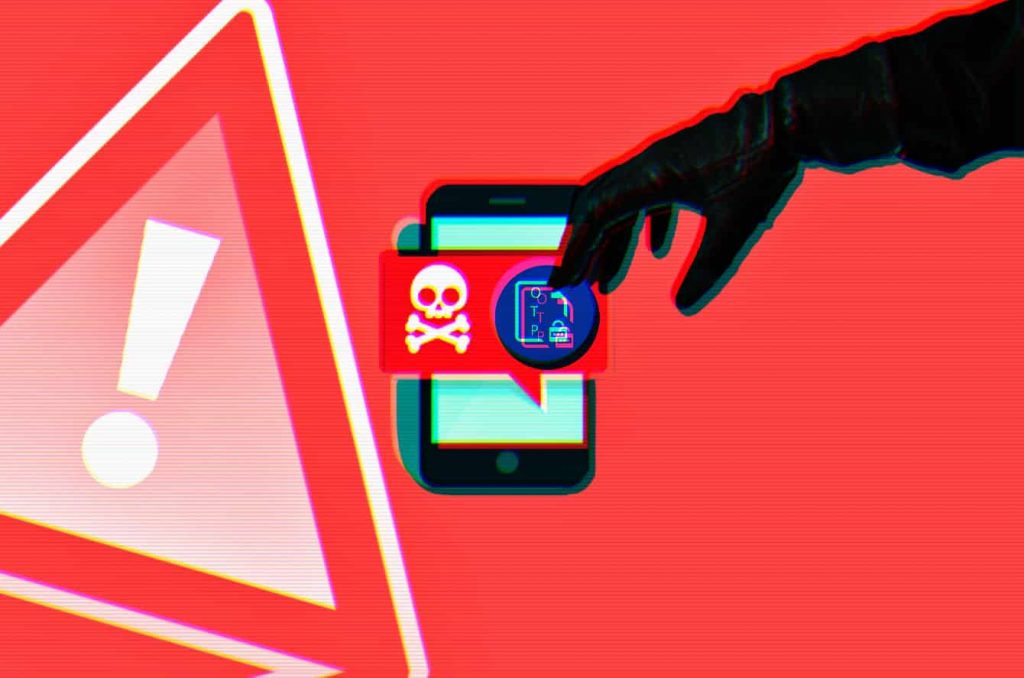



Yorumlar (0)
Yorum Yap
E-posta adresiniz yayımlanmayacak.