Microsoft, 'Telefon Bağlantısı' uygulamasına iPhone desteği getiren güncellemeyi tüm Windows kullanıcıları için yayınladı.
ABD merkezli teknoloji devi Microsoft, birkaç ay önce iPhone kullanıcılarını sevindirecek bir gelişme ile gündeme geldi. Windows için hazırlanan KB5023706 kodlu Windows Insider güncellemesi, "Phone Link" (Türkiye'de bilinen ismiyle Telefon Bağlantısı) isimli uygulamayı güncelledi. Böylelikle uygulama aracılığıyla iMessage'a erişim imkanı tanındı.
Microsoft, bu güncellemeyi geçtiğimiz ay bazı kararlı Windows kullanıcılarına sundu. Şimdiyse konuyla ilgili önemli bir gelişme yaşandı. Microsoft, yepyeni Phone Link uygulamasını içeren güncellemeyi 85 ülkede geniş bir kullanıcı kitlesine ulaştırdı.
Böylelikle artık çok daha fazla kullanıcı, iPhone ile Windows PC bağlantısını yapma özelliğine kavuştu. Mayıs ayının ortasına kadar tüm Windows kullanıcılarının bu özelliğe kavuşacağı açıklanmıştı, öyle de oldu.



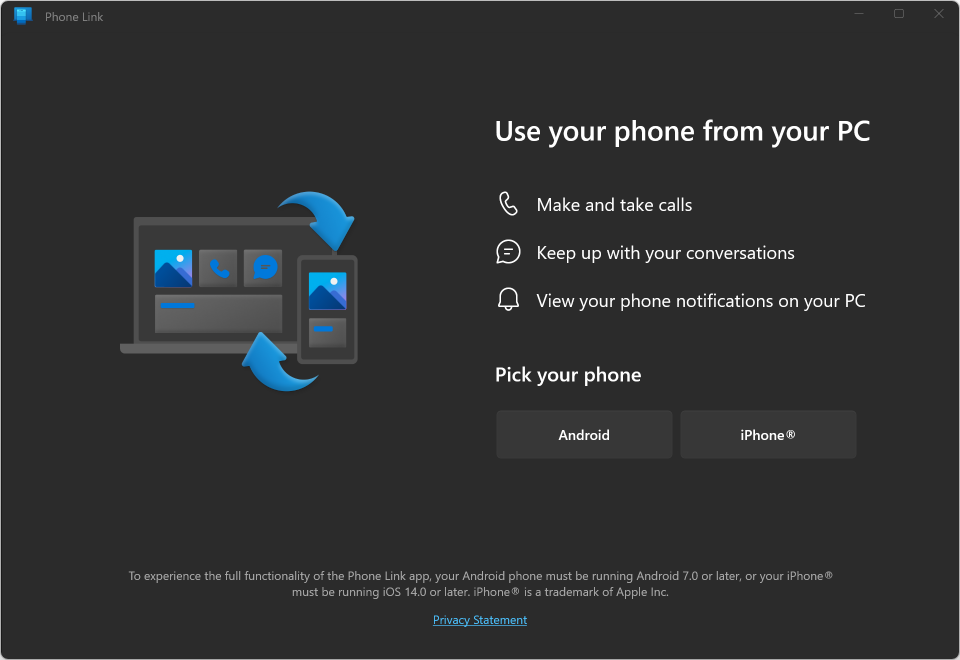
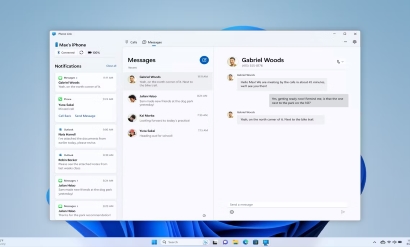
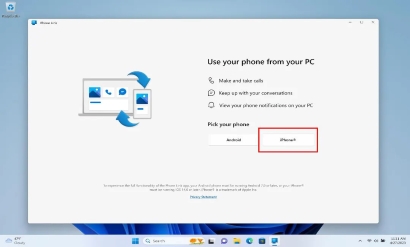

Yorumlar (0)
Yorum Yap
E-posta adresiniz yayımlanmayacak.